
MADDEN NFL 10 HOW TO
On offense, throwing is a challenge (as it should be) but opposing defenses never know how to respond to pitches and certain running plays. The opposing AI needs to go back to training camp, however. Players have limitations in their abilities and the opposing defense will smother your quarterback quickly. Unlike Madden games in the early ’90s, you can’t just wait for your receiver to get open and then throw a 70-yard touchdown. Thanks to the color-coded receiver reticules, it’s easy to see which of your players are open when utilizing a passing play. If you’re a big fan of Eli Manning or Drew Brees, the quarterback control system will leave you happy. It takes some getting used to in order to time your agility commands to be the most effective, but I find the variety and strategy of the actions plenty engaging and very true to life. A small joystick in the corner makes movement easy and allows virtually anyone to pick up the game and enjoy it. Once you take control of the ball carrier, it’s a real joy to slow down time with a click of a button and then quickly decide what spin, juke, or speed move you want to engage in.
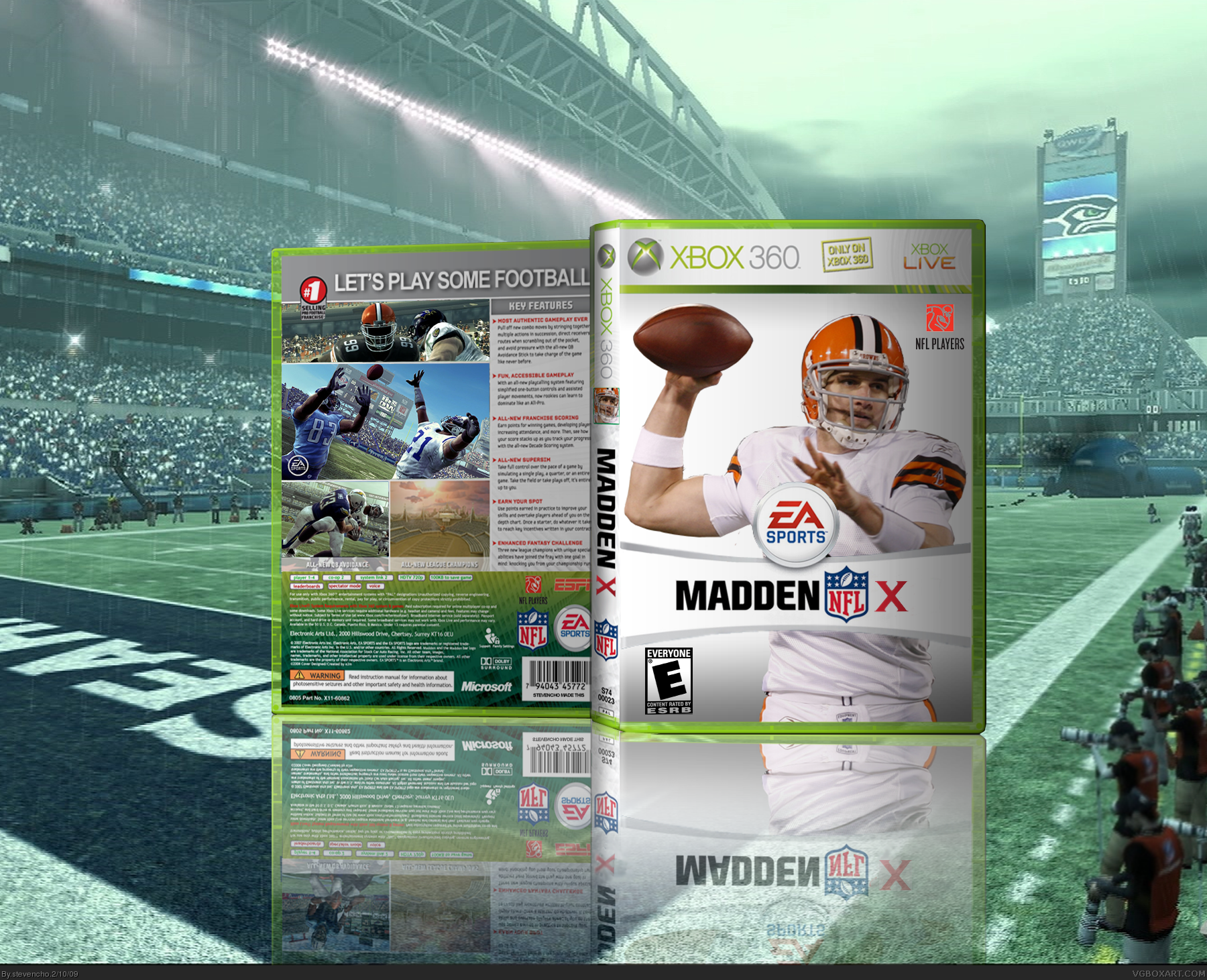
With the tap of your finger, you can also engage in cinema view before the snap to give you a wider view of the play before it happens. It’s easy to play offensive coordinator by setting up formations, plays, substitutions, or “hot routes” by either tapping or dragging your finger across the screen.


 0 kommentar(er)
0 kommentar(er)
